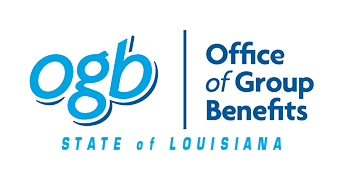The FSA Mastercard debit card will auto-substantiate for IIAS Stores (www.sig-is.org for locations) and insurance specific co-pays. The option to submit your claims manually is available. Find the directions to register your payment card and online portal below.
You received your payment from TASC (this is a silver Mastercard). You will then need to register your payment card. If you are not already a registered user, you will need your payment card number to register and sign in for the first time at https://uba.tasconline.com/login. Note, if you enrolled in a dependent care flexible spending account (DCFSA) as a tax-favored way to cover day care and related eligible expenses, you would not be issued a payment card number for the DCFSA. To access your account, download the TASC Mobile App or register online at https://uba.tasconline.com/signup.
You received your payment from TASC (this is a silver Mastercard). You will then need to register your payment card. If you are not already a registered user, you will need your payment card number to register and sign in for the first time at https://uba.tasconline.com/login. Note, if you enrolled in a dependent care flexible spending account (DCFSA) as a tax-favored way to cover day care and related eligible expenses, you would not be issued a payment card number for the DCFSA. To access your account, download the TASC Mobile App or register online at https://uba.tasconline.com/signup.
The first time you access Universal Benefit Account, you need to sign up. On the Sign In page, below the Email field, find the First Time here? prompt and click Sign up to establish access.
You do not need to create Universal Benefit Account (UBA) for this instance:
- If you already have a UBA, simply sign in with you existing username and password to access your account.
Once you are signed in, you will have access to:
- View account balances and transaction information
- Link your personal bank account directly to your account for faster reimbursements
- Set your personal communication preferences for the alerts and notices you wish to receive
For further assistance with registering your information, contact TASC and Customer Care at 1-800-422-4661.
Posted in FLEXIBLE BENEFITS OFFERED BY OGB.